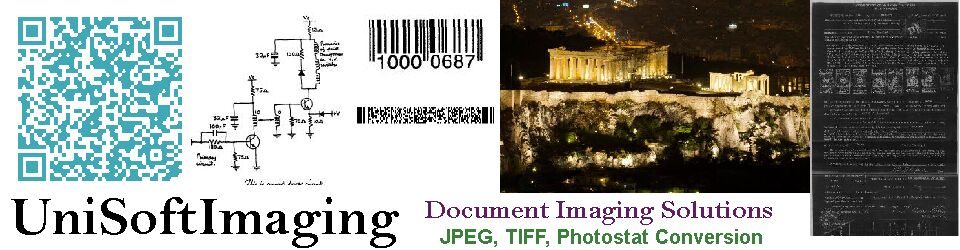The Document Imaging Toolkit adds bitonal, gray, and color formats to your application as well as TWAIN scanning, barcode recognition, image annotations and long paper scanning. The Toolkit provides a method to quickly add these features to new or existing applications.
Specific Features of the
Document Imaging Toolkit

UniSoft Imaging builds document imaging tools for application developers. UniSoft Imaging has solutions for Black and White Document Imaging (Group 3, Group 4, PCX, and Packbits), Color and Grayscale Document Imaging (JPEG, BMP, GIF, LZW, and PCX), JPEG2000, and Vector Document Imaging. This C/C++ API is high speed and easy to use from C, C++, C#, VB.NET, and other environments

Bitonal/Gray/Color Formats
The UniSoft Imaging Library is a toolkit for integrating document imaging into new or existing applications. The library supports all major document imaging standard formats for compression and decompression, scaling, printing, rotation, image clean-up, TWAIN scanning, and barcode recognition for MS-Windows (all versions), Linux, and Unix.
Supported Compression and Decompression Formats:
- CCITT Group 3 1-D
- CCITT Group 3 2-D
- CCITT Group 4
- IBM Modified Read
- Group 3 No End of Line Symbols
- PCX
Compression only:
Supported Compression and Decompression Formats with Color and Grayscale Option:
- JPEG Baseline Sequential (Color or Grayscale)
- JPEG Progressive (Color or Grayscale)
- BMP (2, 4, 8, or 24 bit)
- PCX (2, 4, or 8 bit)
- GIF
- JPEG2000
- TIFF LZW (1, 2, 4, 8, 24 Bits)
- Most Grayscale and Color TIFF formats
TWAIN Scanning

UniSoft Imaging also supports the Twain Scanning standard. There are some significant problems with some Twain Drivers, but applications can develop sets of tested and supported scanners and cameras. UniSoft Imaging supports most Fujitsu, Canon, Kodak, and Panasonic scanners.
UniSoft Imaging supports the Minolta MS3000 and MS4000 Microfilm scanner and the Canon 400/500/800 Microfilm scanner.
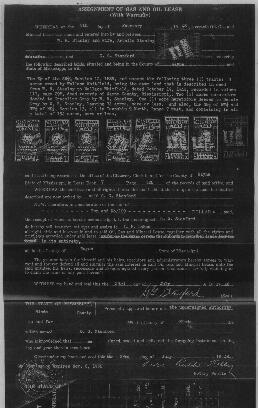

Image Cleanup and
Image Editing
- Despeckling
- De-Skewing (Small Degree Rotation)
- Hole Punch Removal
- Border Removal and Auto Cropping
- Automatic and Manual Image Cropping
- Manual Area Erasing
- Mirroring
- Tiff Group 4 to Tiff Group 3, PCX, PCL, BMP, DIB, JPEG, GIF
- PCX, Packbits, and uncompressed to Tiff Group 4
- Color image formats to grayscale JPEG
- Grayscale JPEG to Tiff Group 4
- Tiff Group 4 and JPEG to PDF with optional bookmarks
- Real-time lossless conversion of Color JPEG (YCbCr) to Grayscale JPEG (Y)
- Increasing or decreasing pixel density to lighten or darken objects on black/white images
- Automatic Line Removal



*** Image cleanup improved readability of image data and reduced image size by over 95%.


File Size 137,714 Bytes.
Barcode
Recognition
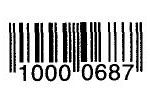
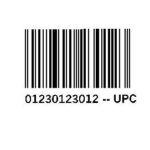
UniSoft Imaging currently supports the following barcode formats:
- 3 of 9 Barcode
- 2 of 5 Barcodes
- 2 of 5 IATA Barcodes
- Barcode 128
- 9 of 3 Barcode
- Codabar Barcode
- UPC-A Barcode
- EAN-8 and EAN-13 Barcode
- PDF417 (2-D Barcode)
- Datamatrix (2-D Barcode)
- QR Code (2-D Barcode)

Barcode Recognition can be set to find the first valid barcode or multiple barcodes on any supported document image format. All barcode recognition functions can find skewed and even upside-down barcodes. Images can also be searched for barcodes rotated by 90 or 270 degrees.
Image Annotation

- Any True Type Character or String can be merged onto the image or into an annotation layer used for display and printing
- 3 of 9 or UPC-A, EAN-13, or PDF417 barcodes can be merged into an image.
- Color Rectangles and Ellipses
- Legal Redaction Annotations
- Vector Drawing

Long Paper
Scanning
Some Panasonic scanners, like the KVS-3065, allow for scanning long paper like well logs or heart monitor strips. The UniSoft Imaging software can save the images as separate pages, one long image, or one long image in multiple strips. The UniSoft Imaging Library can also display and print these images. UniSoft Imaging has developed methods for scanning continuous sheets up to 300 feet long.
MS-Windows DLL

Versions of the UniSoft Imaging Document Imaging Library are available for Windows 10 and Windows 11. All functions are callable from C, C++, Visual Basic, and many other environments.
Using very simple function calls, application developers can create complete document imaging applications. Since all the provided software is in the DLL, the decompression, scaling, rotation, and display of images is very fast. This is a full feature library that provides all the document image functions available from UniSoft Imaging.

Portable ANSI C Code
The library is written in ANSI C and is very portable. On certain operating systems, key routines have been taken to assembler for speed (compiler switch to use C code). UniSoft Imaging Library users have ported the library to new operating systems and/or computer systems in less than four hours.
Supported Operating Systems

- Windows 10
- Windows 11
- Linux supported as needed
- Unix supported as needed
- Mac supported as needed